Set up an Extrusion Workspace
In this How-to we’re going to guide you through all the steps to set up an Extrusion Workspace. Learn about plastic, how to find a space, get the Extrusion machine, find customers and connect to the Precious Plastic Universe.
Download files:
<a href="https://cutt.ly/starterkit-extrusion">https://cutt.ly/starterkit-extrusion</a>
Step 1-3: Intro
Step 4-9: Learn
Step 10-19: Set up
Step 20-25: Run
Step 26-29: Share
—
Attachments
Resources
Step 1 - Role
First of all, make sure you had a look at the showcase page of this Starterkit!
👉 preciousplastic.com/starterkits/showcase/extrusion
Now about your Role:
Extrusion workspaces buy recycled shredded plastic from Shredder Workspaces and transform it into recycled beams and bricks.
These colourful objects are then sold to design studios for further design or directly to customers.
Extrusion workspaces should also reach out to Community Point to connect with the local Precious Plastic community and, maybe, get help selling their materials.
👉 preciousplastic.com/starterkits/showcase/extrusion
Now about your Role:
Extrusion workspaces buy recycled shredded plastic from Shredder Workspaces and transform it into recycled beams and bricks.
These colourful objects are then sold to design studios for further design or directly to customers.
Extrusion workspaces should also reach out to Community Point to connect with the local Precious Plastic community and, maybe, get help selling their materials.
Step 2 - Outcomes
The outcome of an Extrusion Workspace can be recycled plastic beams, bricks or other big objects.
The beams can be of various sizes and shapes, and as long as needed. Make sure you don't miss playing around with different gradients and colours to make create a playful variety of outcomes.
The beams can be of various sizes and shapes, and as long as needed. Make sure you don't miss playing around with different gradients and colours to make create a playful variety of outcomes.
Step 3 - Is this for you?
For the Extrusion Workspace you will have to be quite technical as you have to understand how the Extrusion machine works, ideally know how to maintain it and, as a plus, know how to fix it when it needs a bit of extra love.
Attention to details is also a nice, and some creativity to come up with new patterns and techniques.
Attention to details is also a nice, and some creativity to come up with new patterns and techniques.
Step 4 - Learn about Precious Plastic
As a start, it’s super important to really know and understand Precious Plastic. What drives the project, how it works, its philosophy and solutions.
If you haven’t already, dig our website, community platform and Bazar to have a deep understanding of the project.
👉 preciousplastic.com
👉 community.preciousplastic.com
👉 bazar.preciousplastic.com
Also, make sure to check the Universe chapter to fully understand how the Precious Plastic Universe works.
👉 community.preciousplastic.com/academy/universe
If you haven’t already, dig our website, community platform and Bazar to have a deep understanding of the project.
👉 preciousplastic.com
👉 community.preciousplastic.com
👉 bazar.preciousplastic.com
Also, make sure to check the Universe chapter to fully understand how the Precious Plastic Universe works.
👉 community.preciousplastic.com/academy/universe
Step 5 - Check out your area
Get an overview of who and what is already existing in your area.
Have a look on the Precious Plastic Map to see the activity around you. You can also search for more people on the Precious Plastic Bazar or search for #preciousplastic on social media.
Make sure not to jam the local network, if there are already many Extrusion Workspaces around, have a chat about collaboration with them first, or maybe consider starting another type of space.
👉 community.preciousplastic.com/map
Have a look on the Precious Plastic Map to see the activity around you. You can also search for more people on the Precious Plastic Bazar or search for #preciousplastic on social media.
Make sure not to jam the local network, if there are already many Extrusion Workspaces around, have a chat about collaboration with them first, or maybe consider starting another type of space.
👉 community.preciousplastic.com/map
Step 6 - Find a Community Point near you
Community Points are the glue of the Precious Plastic Universe. They know the ins and outs of your local network. They can help you in multiple ways but they generally have a very in-depth overview of local Precious Plastic spaces, people, useful shops, resources and can help you with planning out your project. You can find them on the map here.
👉 community.preciousplastic.com/map
👉 community.preciousplastic.com/map
Step 7 - Find your plastic supply
You can use the Precious Plastic Map and the Bazar to find Shredder workspaces around you that can provide you with the raw material: shredded plastic waste.
If you have a local Community Point, they might be able to give you a hand with this as well.
👉 community.preciousplastic.com/map
👉 bazar.preciousplastic.com
If you have a local Community Point, they might be able to give you a hand with this as well.
👉 community.preciousplastic.com/map
👉 bazar.preciousplastic.com
Step 8 - Get on Discord
Day to day discussions in the Precious Plastic Universe happen on Discord.
Introduce yourself, say hi in your country channel and start to discover the different channels where people go deep into specific topics (building, collection, design etc..)
Join the Discord:
👉 discordapp.com/invite/rnx7m4t
Introduce yourself, say hi in your country channel and start to discover the different channels where people go deep into specific topics (building, collection, design etc..)
Join the Discord:
👉 discordapp.com/invite/rnx7m4t
Step 9 - Learn the basics of plastic
Before you start it is crucial to get a solid understanding of plastic. How it works, the different types, melting temperatures and so on. Head over to our Academy and dive into the plastic chapters to learn about the different types and properties etc.
👉 community.preciousplastic.com/academy/plastic/basics
👉 community.preciousplastic.com/academy/plastic/basics
Step 10 - Fill in the Action Plan
Before jumping into making machines or finding a space it is smart to sit down and properly plan your project and shape your vision.
To help you plan we’ve made a graphic tool called the Action Plan that helps you to craft your mission, understand your customers, revenue streams, costs and much more. With this tool, you should get a step closer to create a successful project.
You can find the Action Plan in the Download Kit or learn more in the Academy
👉 community.preciousplastic.com/academy/business/actionplan
To help you plan we’ve made a graphic tool called the Action Plan that helps you to craft your mission, understand your customers, revenue streams, costs and much more. With this tool, you should get a step closer to create a successful project.
You can find the Action Plan in the Download Kit or learn more in the Academy
👉 community.preciousplastic.com/academy/business/actionplan
Step 11 - Workspace Calculator
Now you have your project nicely planned out and it’s starting to take shape in your mind.
It is important at this stage to make a serious estimation of how much it will cost you to set up and run your workspace. Otherwise, you might run out of money halfway. The Workspace Calculator is a spreadsheet that helps you do just that.
You can find the Workspace Calculator in the Download Kit or learn more in the Academy:
👉 community.preciousplastic.com/academy/business/workspacecalculator
It is important at this stage to make a serious estimation of how much it will cost you to set up and run your workspace. Otherwise, you might run out of money halfway. The Workspace Calculator is a spreadsheet that helps you do just that.
You can find the Workspace Calculator in the Download Kit or learn more in the Academy:
👉 community.preciousplastic.com/academy/business/workspacecalculator
Step 12 - Business Plan Template
To help you pitch your idea to potential partners, financial institutions or investors we made a Business Plan Template (and a specific example for the Extrusion Workspace) for you to use.
This template helps you to talk the business language and should help you access the necessary money to begin.
For more explanation check out the video in the Academy:
👉 community.preciousplastic.com/academy/business/businessplan
This template helps you to talk the business language and should help you access the necessary money to begin.
For more explanation check out the video in the Academy:
👉 community.preciousplastic.com/academy/business/businessplan
Step 13 - Tool list
Alongside your Extrusion machine, you will need a number of other tools and machines to help you with the operations of the Extrusion Workspace.
In the Download Kit, you will find a tool list with all the necessary tools to run your workspace.
In the Download Kit, you will find a tool list with all the necessary tools to run your workspace.
Step 14 - Find the space
To help you find the perfect place for your workspace you can use the floor plan in the Download Kit, with all the minimum requirements and a little cardboard tool to place your machines and tools in the workspace.
Step 15 - Get your extrusion
Cool, now you have a space it’s time to get hold of your Extrusion machine. There are three ways to do that:
1 Build it yourself following our tutorials
👉 community.preciousplastic.com/academy/build/extrusionprobuild
2 Buy it on the Bazar.
👉 bazar.preciousplastic.com
3 Find a Machine Shop near you on the map that can build it for you.
👉 community.preciousplastic.com/map
1 Build it yourself following our tutorials
👉 community.preciousplastic.com/academy/build/extrusionprobuild
2 Buy it on the Bazar.
👉 bazar.preciousplastic.com
3 Find a Machine Shop near you on the map that can build it for you.
👉 community.preciousplastic.com/map
Step 16 - Build your space
Super, you’ve got your Extrusion! But an Extrusion alone is not enough.
You can watch our video on how to fully set up your Extrusion workspace with all the additional tools, furniture and posters needed to make your space ready.
👉 community.preciousplastic.com/academy/spaces/extrusion
You can watch our video on how to fully set up your Extrusion workspace with all the additional tools, furniture and posters needed to make your space ready.
👉 community.preciousplastic.com/academy/spaces/extrusion
Step 17 - Safety
Always stay safe!
Of course, Extrusion machines get hot. And can cause a hazard in different ways.
So before starting to melt, please check out our safety video to learn about dangers and how to stay safe when working with plastic.
👉 community.preciousplastic.com/academy/plastic/safety
Of course, Extrusion machines get hot. And can cause a hazard in different ways.
So before starting to melt, please check out our safety video to learn about dangers and how to stay safe when working with plastic.
👉 community.preciousplastic.com/academy/plastic/safety
Step 18 - Buy shredded plastic
Buy shredded plastic from your local Shredder Workspace. Make sure to specify your preferred shreds size (small, medium or large) and to have a variety of colours and types.
Step 19 - Time to make beams!
Now that you have all the things in place it’s time to start making beams. Watch this video to learn how to make beams and adopt the best practices.
Step 20 - Make a variety
Once you get a grasp on the process make sure to make a nice variety of colours, sizes and thicknesses to attract different customers.
Step 21 - Maintenance
As you run your Extrusion Workspace it is crucial that you maintain the Extrusion machines in order to prevent failures. Find out here how to best maintain the Extrusion.
Step 22 - Sell your beams
You can now make beautiful beams. Many every day. Now is crucial to find people and organisations that want to buy your recycled beams.
First, you should put them on the Precious Plastic Bazar to access an audience that is already interested in recycled products. Then you have to get creative on how to sell your beams locally. Shops, design studios, online stores and more.
First, you should put them on the Precious Plastic Bazar to access an audience that is already interested in recycled products. Then you have to get creative on how to sell your beams locally. Shops, design studios, online stores and more.
Step 23 - Create your profile
If you haven’t already, it’s time to create your profile on the Precious Plastic Community Platform to connect with people. Follow this link and sign up with your email, pick your role, put your pin on the map and upload nice pics to show the world what you’re doing.
Step 24 - Create How-tos!
Share to the world how you run your Extrusion Workspace so other people can learn from you and start using your solution to tackle the plastic problem.
Make sure to only create How-tos for your best processes and techniques, not tryouts or one-offs. This can also help you create a name for yourself in the Precious Plastic community.
👉 community.preciousplastic.com/how-to
Make sure to only create How-tos for your best processes and techniques, not tryouts or one-offs. This can also help you create a name for yourself in the Precious Plastic community.
👉 community.preciousplastic.com/how-to
Step 25 - Stay active on Discord
Precious Plastic is people. People working together and helping each other. Go to Discord and connect with people.
Step 26 - Good things take time
Starting off will take some time in the beginning. It’s normal. Be patience, work smart and reach out to your Precious Plastic community if you need help. Everything will take off.
You’re changing the world.
You’re changing the world.
Step 27 - Download and start!
Ready and excited to start?
You're a hero!
In this download package you will find all the files you need to set up your Extrusion Workspace.
Download and start your recycling journey!
👉 https://cutt.ly/starterkit-extrusion 👈
You're a hero!
In this download package you will find all the files you need to set up your Extrusion Workspace.
Download and start your recycling journey!
👉 https://cutt.ly/starterkit-extrusion 👈
—
—
—

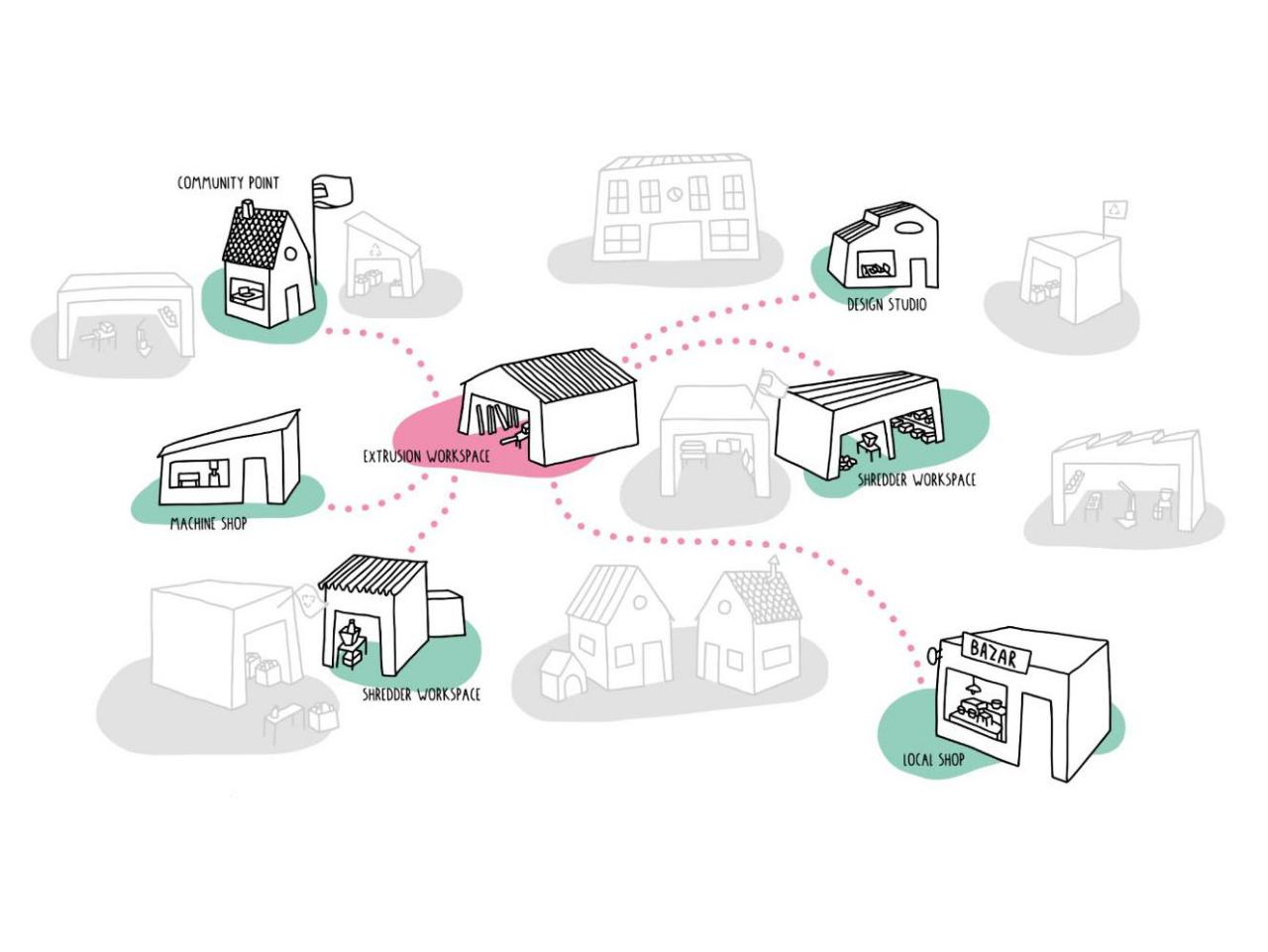


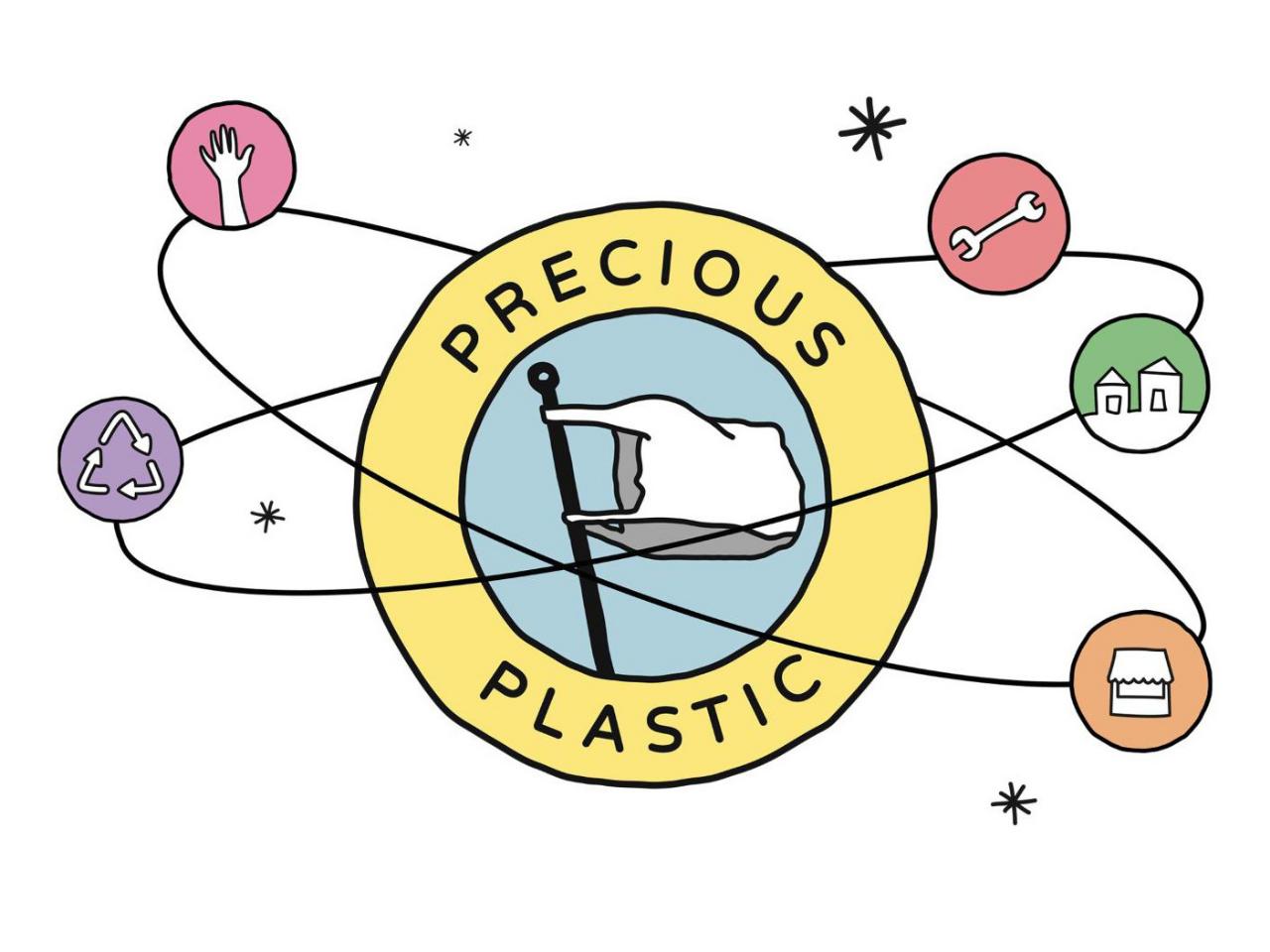

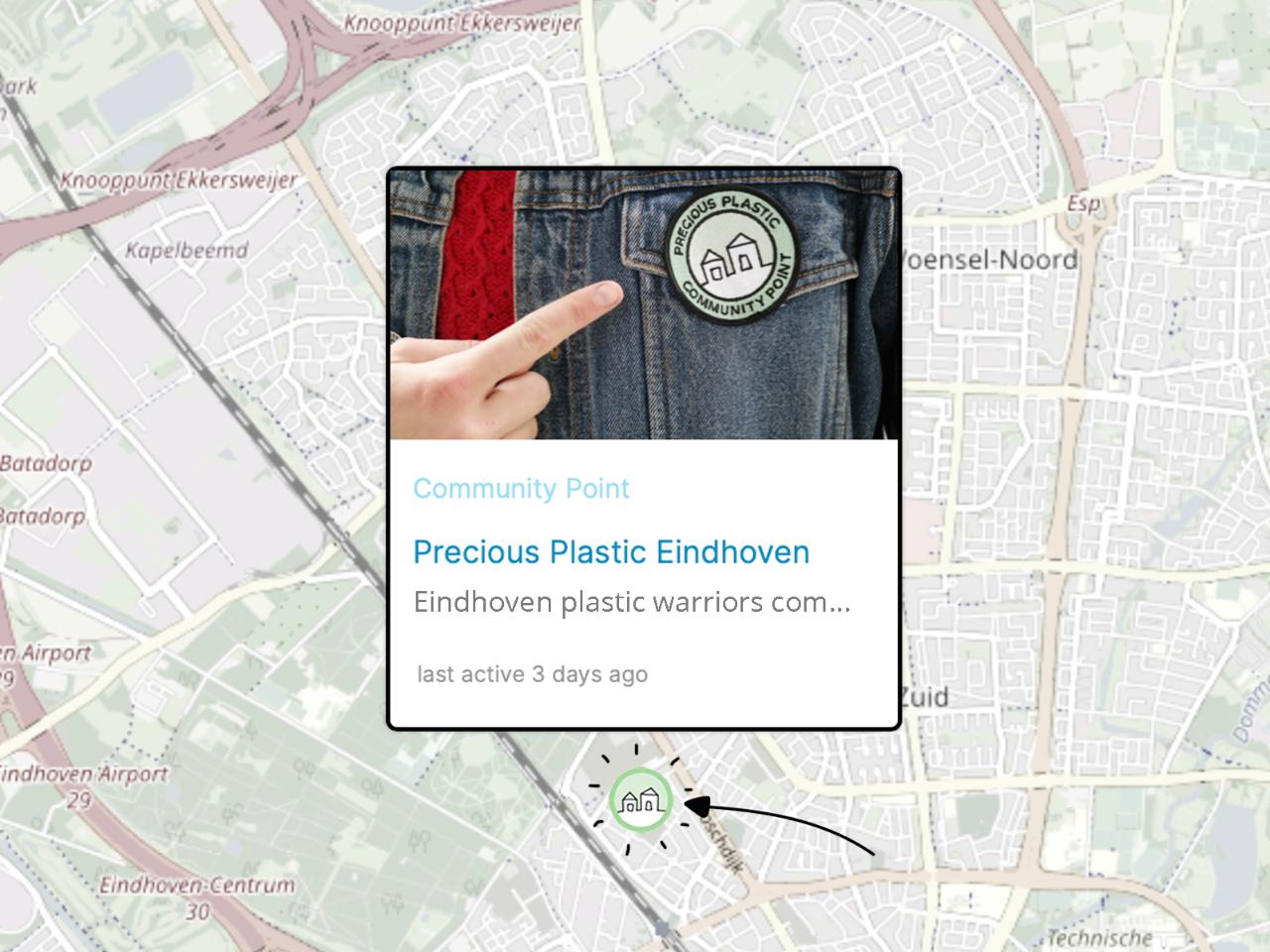







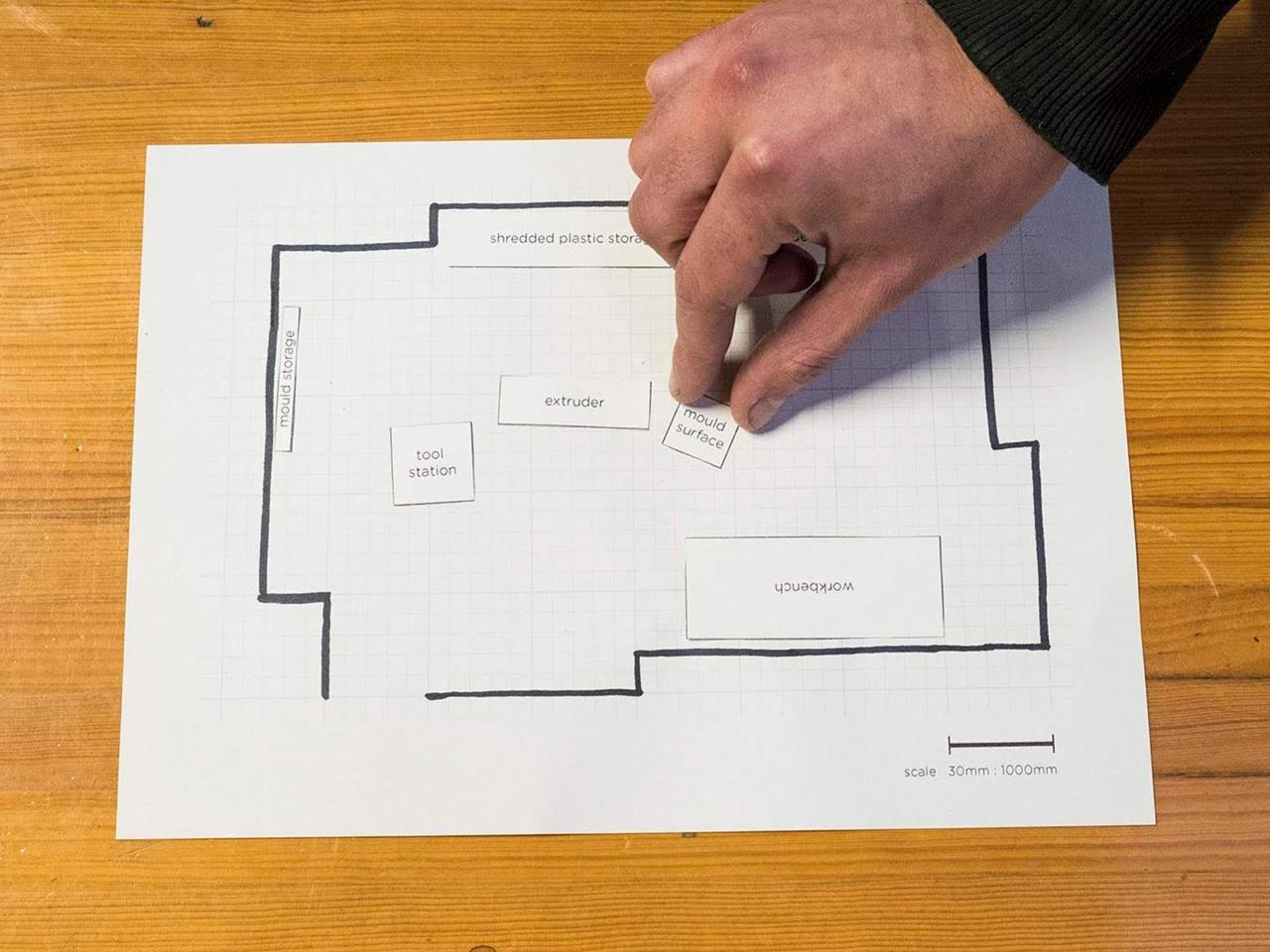




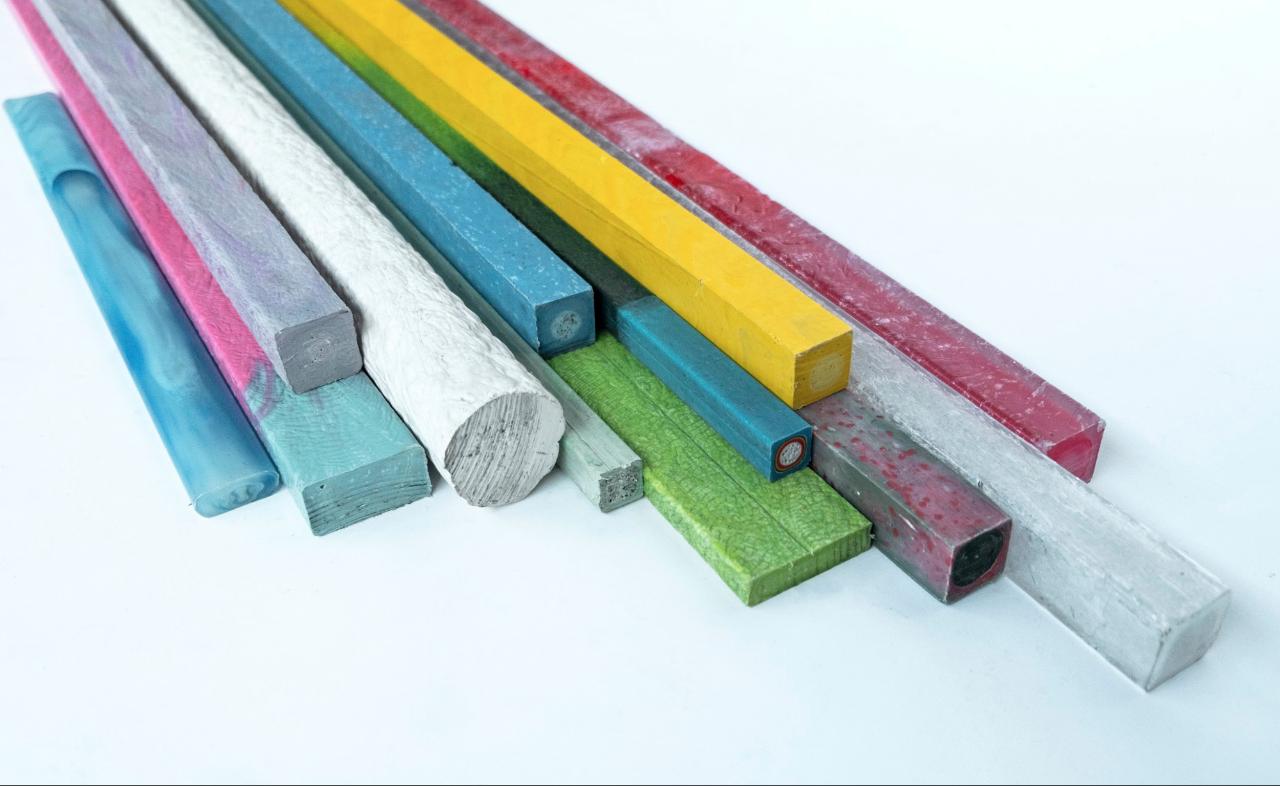


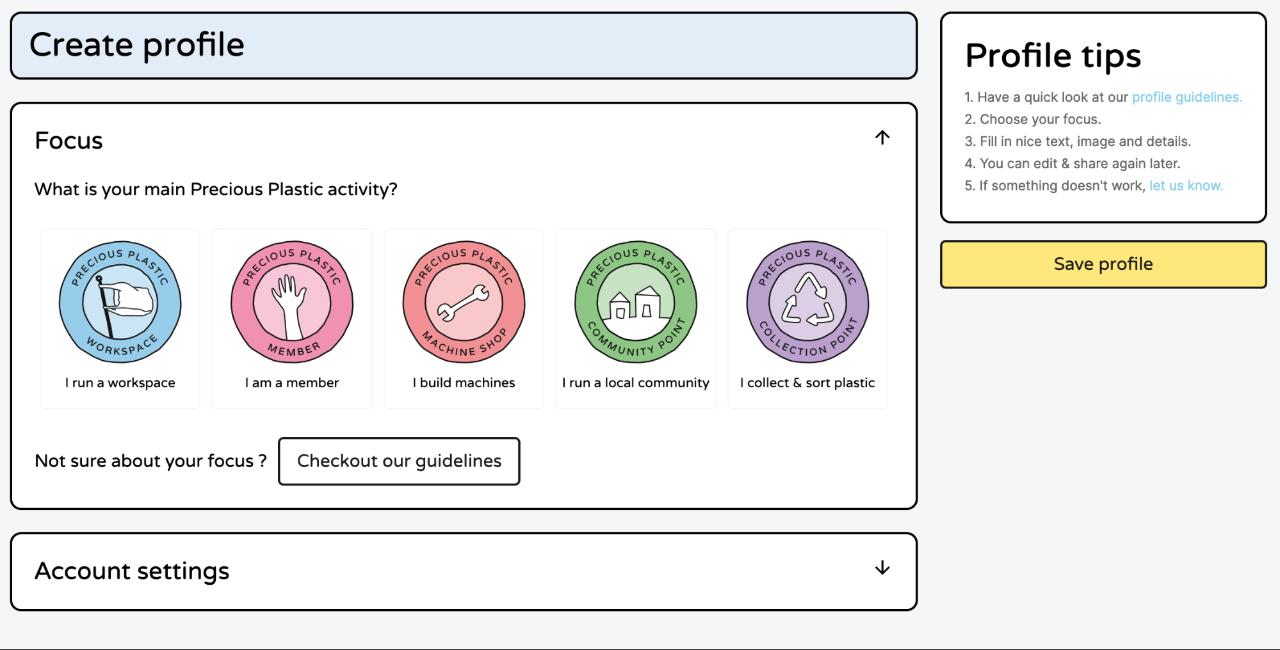




Comments